Q: How to make a auto scale for the 3d page flip book?
When you are making a page turning book, you will consider the flash flipping book size as an important factor. As we know, not all the computer monitor of other people, even other mobile phones are the same size. So we should make the book more suitable to the size of the screen that everyone can read the 3d page flip book comfortably.
The ‘Auto Scale’ function in the 3D pageflip software is somewhat to help you adjust the book size. You can find how to make a setting and know more about the effect of Auto Scale from the following introduction.
Step one: Enter the main interface of your 3D PageFlip Standard. Get to ‘setting’ of the navigation bars and find the ‘Scale And Page Thickness’ and you can see ‘Auto Scale’ button. Click it.
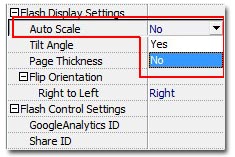
Step two: Choose ‘Yes’ or ‘No’ for ‘Auto Scale’. Then you can get the bigger book size or the suitable book size. The book will be bigger if you choose ‘No’. don’t forget to click ‘Apply Change’.

No comments:
Post a Comment