GET CLOSE TO: http://3dpageflip.com/index.html
Q: How many ways are there to make my ebooks flip?
Why do we use the 3d page flip software to convert pdf to flipping books? Maybe one of the reasons is that we can have a good view and unique experience when we reading the file. It means the way you read the ebooks is not the same as the traditional one.
Now let me show you three ways to make the pages flip when you are reading a flipping book.
Method 1:
Click the page coner and drag the mouse, then you will find that the page is flipping with your mouse.
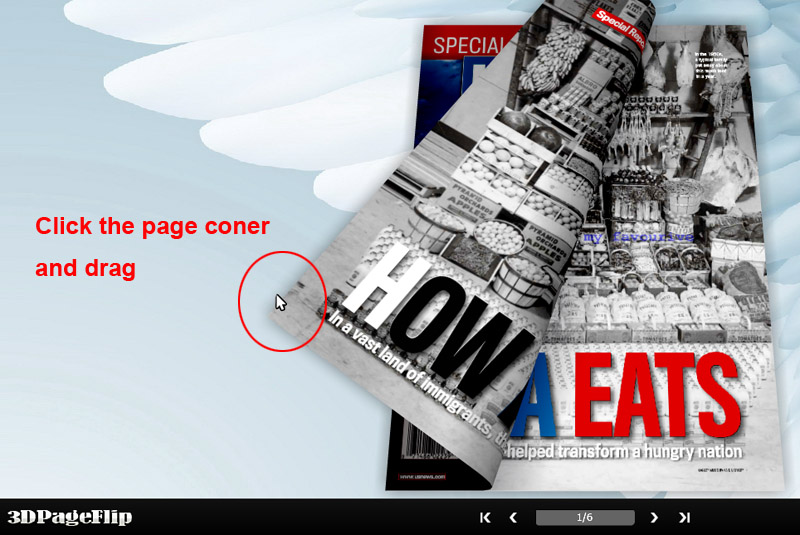
Method 2:
Click the button ‘next page’ under the 3d books and it will turn to next page.

Method 3:
Click the button ‘play’ in the bottom of the interface. And it will flip from the first page to the last page automatically.
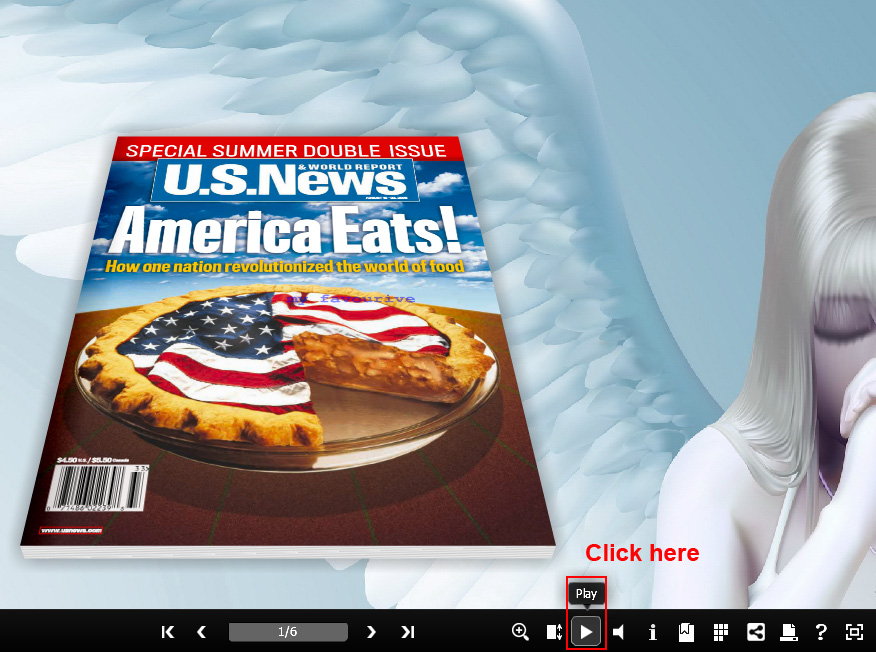
No comments:
Post a Comment