To know about: http://3dpageflip.com
How can I define the flipping speed of the 3d book when it is flipping automatically?
It is possible that 3D Page Flit can bring a lot of convenient to your work, such as flipping without any control. However, have you ever found that the 3d book was flipping so quickly when you clicked the bottom PLAY? Do you want to make it flip a little more slowly? Or do you want to set a suitable flipping speed which fit your style? Don’t be worry! Just define the 3D Page Flit by yourself.
Now follow the steps below and you will find the answer!
- 1.Look at the main menu, find ‘setting’ and click.
- 2.Move to ‘Auto Flip- Flip Interval’ and fill in the blank with the right number. It would help you to define the speed according to your attention. The bigger number you set, the larger flipping speed you will get.
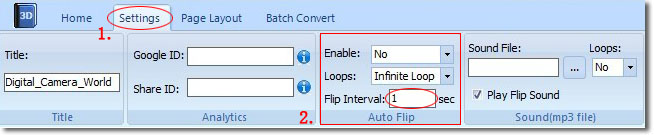
3.Don’t forget to click ‘Apply Change’ to make it operate.
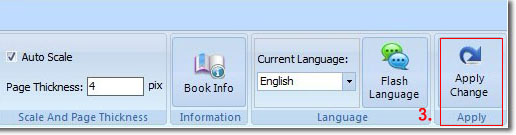
Usually,I'd love to set the flipping ebook page thickness larger because it can make the flippingbook more vivid like a realistic book. convert pdf to digital magazine
ReplyDelete