Q: How can I define my 3d books’ name when I make a batch conversion?
Always we may have to convert several pdf files at one time. After converting them to flipping book, we may find it troublesome to change the name of the flipping book files and modify the title of the HTML files. The 3d pageflip software has the feature to help you to solve this problem. It’s convenient for you to set the file name and the title name before conversion.
Now the steps will be showed below, just follow it.
Step 1: Modify the name of your pdf files. The name must be the files’ name or HTML title you want to get after conversion.

Step 2: Check ‘File Name’ and ‘HTML Title’. Choose ‘PDF FileName’.
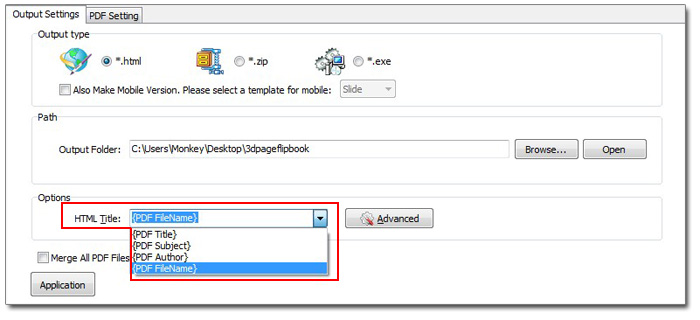
Step 3: Finish setting, you can convert the pdf file and then you can find the result as below.
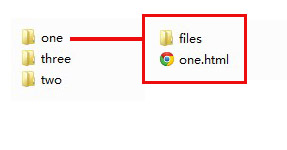
No comments:
Post a Comment