How to use bookmark to built table of content in flash flip book?
Bookmark is something like navigation for a flash flip book.
With a smart bookmark, readers can quick get to the interesting
content by a simple click. They can know the whole content of the flash
page flip by browse the bookmark of the digital flash flip book. What’s
more, a bookmark will make the digital book more realistic and more
convenient than a real book, because you can get to the targeted page
easily through clicking the bookmark item. Here are the detailed steps
to talk about how to add bookmark item.
Step1: Choose Bookmark tab once running the PDF to Flash Page Flip on the computer.

Step2: There are several buttons on the bookmark tool bar. Click “Add” to add item for bookmark. Click “Add Child” to add child item for main item. Then type in title and page for each item. Don’t forget to press enter to make it available.
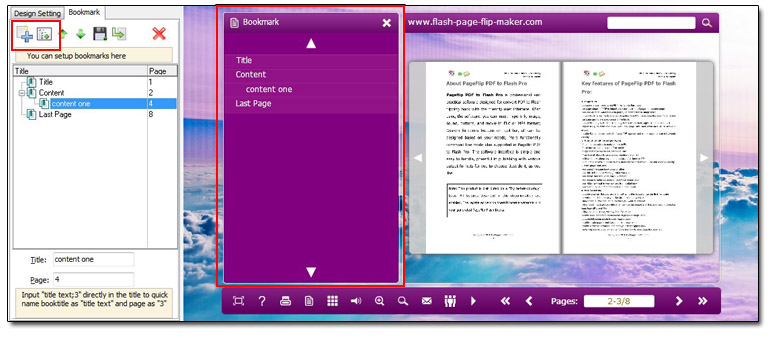
Step3: Click “Apply Change” to make the bookmark button shown in the flash page flip book tool bar.
No comments:
Post a Comment