Comprehensive Designing Setting for My Own Flash Page Flip Book
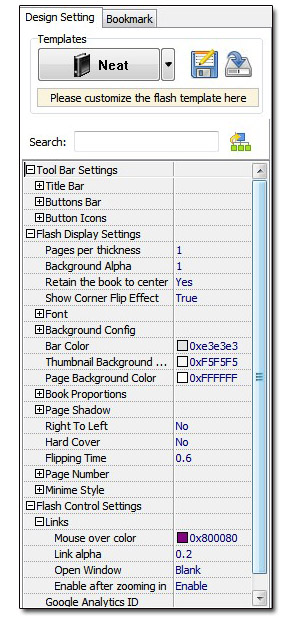 There is no doubt that a personalized flash page flip book will be attractive. That is not only because it has rich content, but also own a great special layout that others don’t have. That just belongs to you and represents you and your own book.
Here I will give full introduction about setting points to flash flipping book. If you are the users of PDF to Flash Page Flip software, you can take it as a consideration.
There is no doubt that a personalized flash page flip book will be attractive. That is not only because it has rich content, but also own a great special layout that others don’t have. That just belongs to you and represents you and your own book.
Here I will give full introduction about setting points to flash flipping book. If you are the users of PDF to Flash Page Flip software, you can take it as a consideration.
Tool Bar Settings:
Inclucding each button in the flash page flip book. You can hide it or show it freely. You can design button color and font color. You can set your download recourse for download button. You can import personal logo or company logo and set link on it to make it more unique.
Flash Display Settings:
Here users are allowed to set page thickness, background Alpha, book position, font color, background color or picture or tool bar color, page shadow, thumbnail background page margin and so on. These all related to your digital flash book layout.
Flash Control Settngs:
This function supports you to set link for your flash flip book, including mouse over color for the link, open window and link alpha. There is no problem to set Google Analytics ID as well to make it easy for SEO work.
Tool Bar Settings:
Inclucding each button in the flash page flip book. You can hide it or show it freely. You can design button color and font color. You can set your download recourse for download button. You can import personal logo or company logo and set link on it to make it more unique.
Here users are allowed to set page thickness, background Alpha, book position, font color, background color or picture or tool bar color, page shadow, thumbnail background page margin and so on. These all related to your digital flash book layout.
This function supports you to set link for your flash flip book, including mouse over color for the link, open window and link alpha. There is no problem to set Google Analytics ID as well to make it easy for SEO work.
Have a free trail of PDF to Flash Page Flip software:
No comments:
Post a Comment