How to make music play circularly in flash flip book?
When we are designing background music for flash page flip book, we should take notice to a little tip. That is to consider readers’ reading time and the music playing time. It’s not suitable for music to stop play while readers are still reading. Here I think loops for music will be the best choice.
Move to “Design Setting” panel. Search for sound setting option. Make sure you have enabled sound for flash flip book and have imported a sound file. The Path is “Tool Bar Settings > Buttons Bar > Sound > Sound Loops”.
Set “-1” to play background music all the time and sets other number to make the play loop as many as the number is.
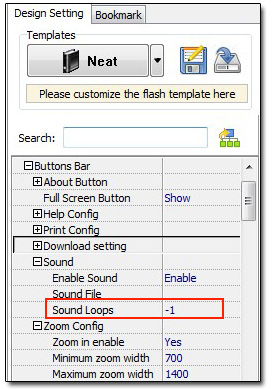
No comments:
Post a Comment