Batch Convert PDF to Flash Flip Book Quickly and Easily
Nowadays, we all have many works to deal with everyday. No matter where and when we face improving efficiency all the time and that require us to find out or create high working way for our life. Here deliver flash flip book is the same as other work. If you take responsibility for publishing news in your company and suddenly your boss tell you to convert 300 PDF documents to flash flip book, how can you do?
There is no doubt to use batch convert in flash page flip book software to help your huge workload.
You can click “Batch Convert” to enter the setting interface. It can be divided into three parts as below.
Part1: Add PDF Documents
In this part, you can import several PDF as you like. What’s more, you can create a folder for your documents and import the whole folder to have a quick convert at once.
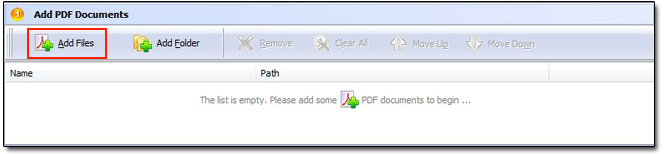
Part2: Settings
There are four output options to choose. They are html, zip, exe, app. You can define output fold and file name for all the PDF files in a smart way. Even more, you can choose whether to merge all PDF files to one flash page flip book or not.
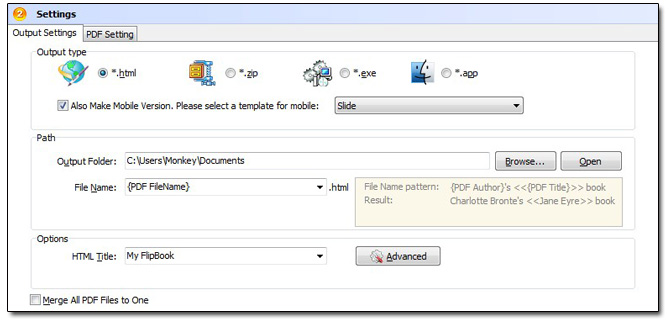
Part3: Convert to Flash
This is the Last step for batch conversion. If you have problems while converting, you can click stop to end conversion.
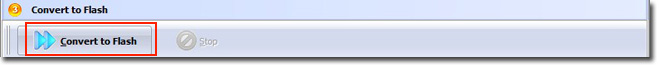
Have a free trail of PDF to Flash Page Flip software:
PDF to Flash Page Flip >>
PDF to Flash Page Flip Mac >>
PDF to Flash Page Flip Professional >>
No comments:
Post a Comment