In PDF to Flash Page Flip, there are four template modes to choose for designing flash flip
book. Why this software offered four template modes? That’s a
revolution for single flipbook page layout. You will have four
different eBook layouts once you have just one program. And here will
introduce the detailed information of four template modes.
Classical Template Mode
This template mode is with simple layout. A tool bar is displayed under the flash window. If you like concise eBook and want to draw readers attention all to your flash flip book, you can select this template mode.
This template mode is with simple layout. A tool bar is displayed under the flash window. If you like concise eBook and want to draw readers attention all to your flash flip book, you can select this template mode.
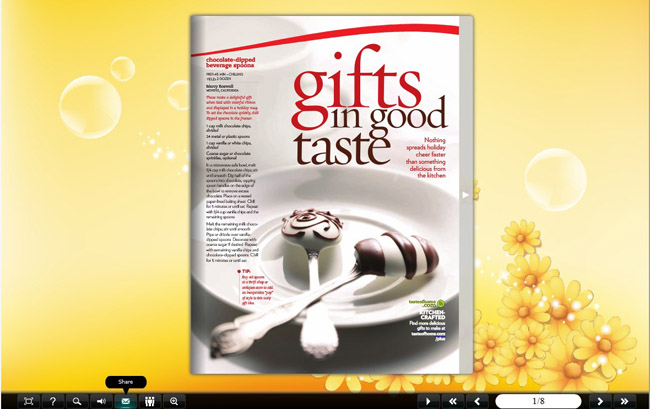
Float Template Mode
The stunning feature is its floating flash window. With this template mode, you can have solid effect for your flash flip publication. You can set inner and outer background pictures for flash page flip book. The thumbnail and search interface will be shown on the left side of the digital book. It will give viewers a new vision.
The stunning feature is its floating flash window. With this template mode, you can have solid effect for your flash flip publication. You can set inner and outer background pictures for flash page flip book. The thumbnail and search interface will be shown on the left side of the digital book. It will give viewers a new vision.
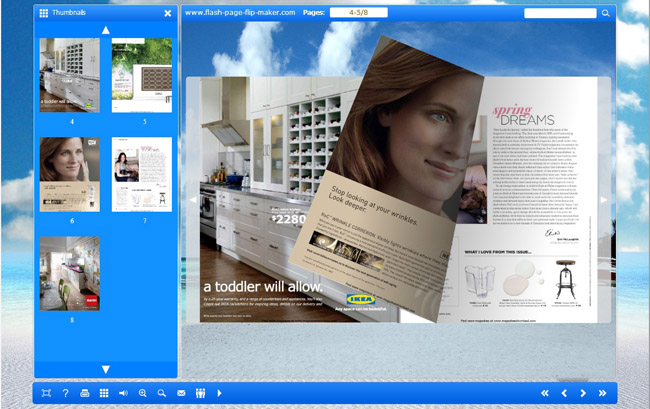
Neat Template Mode
Neat will be the topic of this template. There are tool bar on the top of the interface and another on the bottom. You can view thumbnail on the bottom as well. a great brand logo can be displayed in top tool bar which will be quite eye-catching!
Neat will be the topic of this template. There are tool bar on the top of the interface and another on the bottom. You can view thumbnail on the bottom as well. a great brand logo can be displayed in top tool bar which will be quite eye-catching!
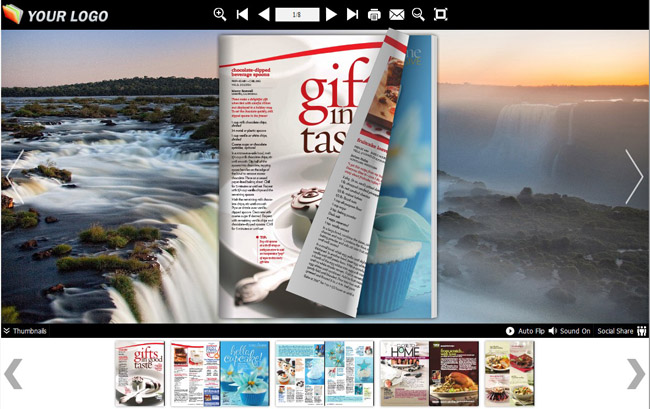
Spread Template Mode
Spread template mode will show you all the buttons on the left and top of flash flip book. It’s different from the one shows the tool bar on the bottom. If you don’t like the bottom one, you can select this.
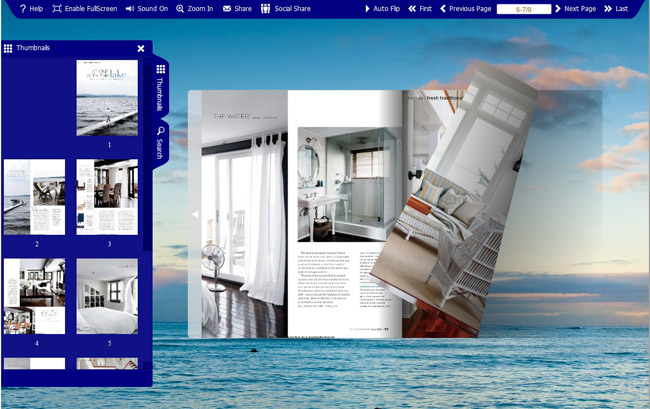
Have a free trail of PDF to Flash Page Flip software:
No comments:
Post a Comment