How to take a batch conversion to flash books from your PDF files
– Convert several PDF files to Flash flip book at the same time.
Absolutely, a batch conversion from PDF to flip book is required today. If you want to show several PDF file online with page flip effect, you need to convert it one by one. However, if you just convert four or five PDF files, it would not be hesitated to create flash flip books with repetitive steps. Once you need to convert twenty or more PDF files, making it one by one will not be a smart choice.
Here I want to introduce a batch conversion function in the PDF to flip flash software. It will help you simplify your conversion steps when you want to create several flip books at one time. It just needs you to add PDF files from your computer then make some settings about the details of flip books and last convert all the PDF to flash flip book by clicking the conversion button.
Here is the Batch Convert interface, let’s study it from here.
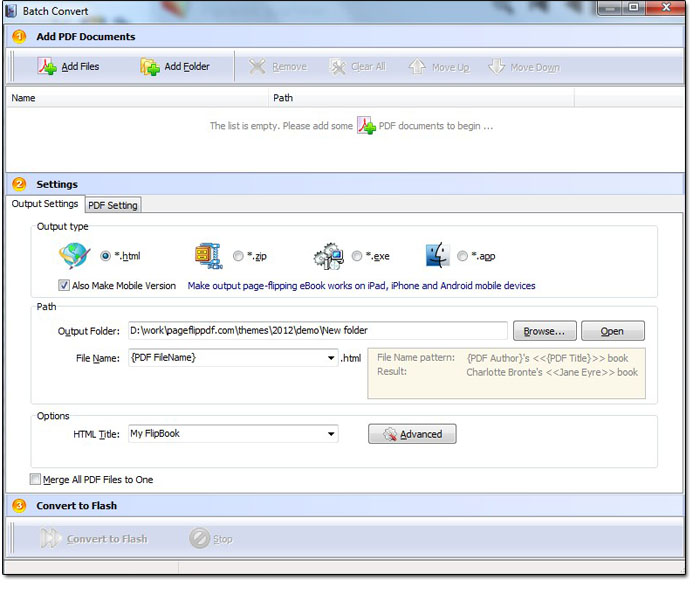
1. Add PDF Document
You can add and remove the PDF file.
You can order the PDF file by move them up and down.
Even more, you can import a group of PDF files from a folder at the same time.
2. Settings
Here you can choose output type for your all PDF to Flash books.
You can select the output path and save the future flipping book in the right place with right flip book file name. you can set the flip book HTML title through some options, such as setting the name by following the name of original PDF title. It’s easily for you to unify the title by least steps. Finally, you can merge all PDF files if you just want to create one PDF.
3. Convert to Flash
Press ‘Convert to Flash’ to start creating flash flip book and press ‘Stop’ to end your conversion. It’s flexible to control your conversion process.
Get to our PDF to PageFlip Book software:
No comments:
Post a Comment