Easily convert PowerPoint to Flash flipping book
Vivid PowerPoint to get page flipping effects and change PowerPoint showing ways!
PowerPoint is widely use in today’s word. No matter you are a businessman, a teacher, a student or a doctor, you will find that PowerPoint is related to your life. Have you ever planned to share your PowerPoint with others? Or have you wanted to publish your PowerPoint online? Maybe you can send it as an attachment through email or upload it to slideshare website and so on.
Wait! Here I will introduce you another way to show your wonderful PowerPoint to others. Just convert it into a flipping book. Then you PowerPoint will become different. It’s no more slides, it become real-book like! People can turn PowerPoint page as turning a book page. What’s more, this page turning book allows you to publish it online with rich content. You can retain link in your PowerPoint flip page. you can get a lot of functions through the flipping book tool bar.

Now, let’s see how to convert it into Flash flipping book!
Import PowerPoint:

Design Flash flipping book:
Set book page width, margin, page shadow, background picture and music to page flipping book.
Set flash book button, links and font and so on!
Set book page width, margin, page shadow, background picture and music to page flipping book.
Set flash book button, links and font and so on!
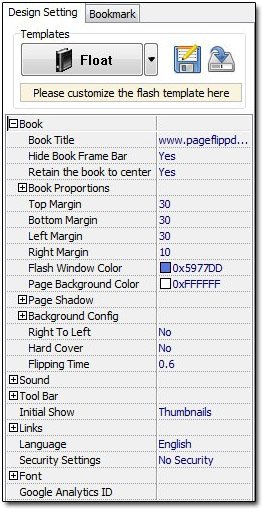
Convert PowerPoint to flash flipping book:
Three publish options to choose: HTML, ZIP, EXE.
Three publish options to choose: HTML, ZIP, EXE.
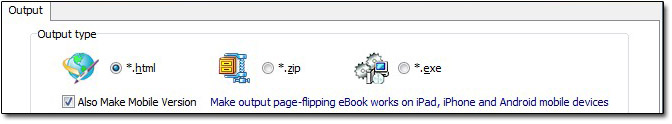
Get to our PDF to PageFlip Book software:
No comments:
Post a Comment