How many ways to share my flipping book with others?
Today is not your own world. If you want to make great progress or if you want to attractive more business opportunities, you need to learn how to share information with others. Take flipping book as an example. It will be a pity to enjoy reading a flipbook after converting PDF to a wonderful flash flipping book. To share with others, you can popularize your page flipping book. You can use flipbook’s turning effects and comprehensive reading function to attract more people paying attention to your book content. Then your book content will be promoted. No matter what your flipbook purpose is, it will be good for you to share your flipbook.
OK, there are many ways to share your flipping book and here will introduce some main ways.
E-mail:
If you use the professional format, you can find not only Social Share Button, but also Share button in your flash flip book tool bar. The button is used to help you share through Email. When you click it, an Outlook will pop up; you can follow its steps to finish sharing your flash book through an Email.
If you use the professional format, you can find not only Social Share Button, but also Share button in your flash flip book tool bar. The button is used to help you share through Email. When you click it, an Outlook will pop up; you can follow its steps to finish sharing your flash book through an Email.

Flipbook Link:
When you click Social Share Button, the share interface will occur and you can find a flipping book link will display in the bottom of the interface. Of course this flip book should be published with HTML format. You can copy the link and send it to others. For example, send it to your customers through “Chat frames”.
When you click Social Share Button, the share interface will occur and you can find a flipping book link will display in the bottom of the interface. Of course this flip book should be published with HTML format. You can copy the link and send it to others. For example, send it to your customers through “Chat frames”.
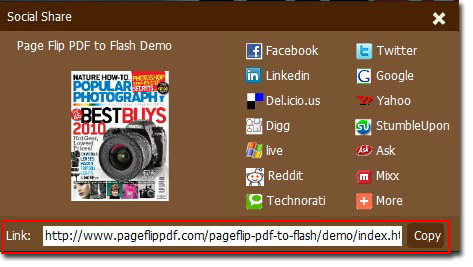
Social website:
When you click Social Share Button, you can find that there are many social website display on the right side of the share interface. They are facebook, Twitter, Linkedin, Google, Yahoo and so on. You can choose any one of them to share your PDF to flip flash book. It will be very convenient for you because you just need to log in the platform and fill in main information, then you can share your PDF to flip flash book successfully.

Get to our PDF to PageFlip Book software:
No comments:
Post a Comment