How to make a PDF to flash flipping catalog with video in it?
Do you want to make a digital online publication
with realist book-like layout to show your distinct theme with rich
content? I think many people would like such ways to share what they
want to share with others. For example, if you are a food lover, you
may like to collect delicious food information from all over the world
and share to other. But, do you find it boring to show a serious of
pictures with descriptions that many people would never like to follow a
long text to teach them how to cook of how to find the delicious food.
But video here will play an important in showing other information
directly and vividly. People will understand better since the lively
video and the oriented background sound.
Do you know PageFlip PDF to flash professional? This is the flipping book
tool to help you create a PDF to flash flipping catalog with video in
it. You can design a PDF with the basic content then import it in
PageFlip PDF to flash professional to edit which can add vivid elements
to flip page.
Let’s take food topic as an example. You can
produce a cooking tutorial by yourself, and you can gather different
cooking techniques from different place. Then display it in the page of
the flipping catalog. It will be clear at a glance that all kinds of
cooking style are here for reading. Your flash flipping book
readers will be likely to choose the style they are interesting in and
view the video directly. Isn’t it easy to make high quality flipping
catalog?
Look! There are two basic options to insert videos in PageFlip PDF to flash professional:
Option one: Add video directly. Click “Add Movie” to select one from your computer.
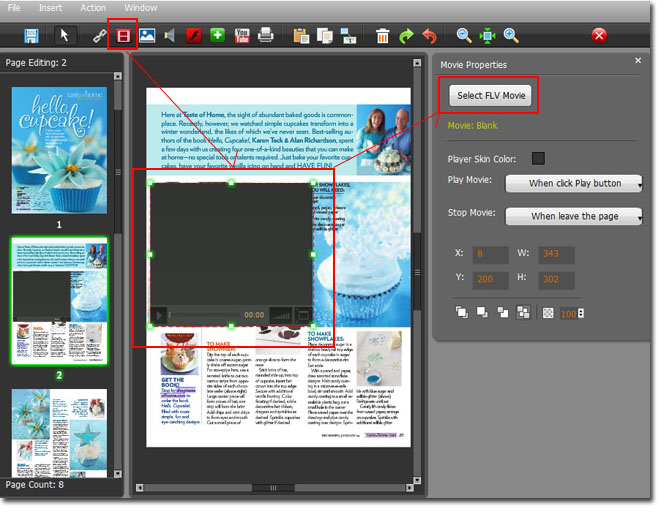
Option two: Click “YouTube” to insert a YouTube video from outside. Copy the video ID and paste it in the “Video ID” in the YouTube Video Properties Menu.
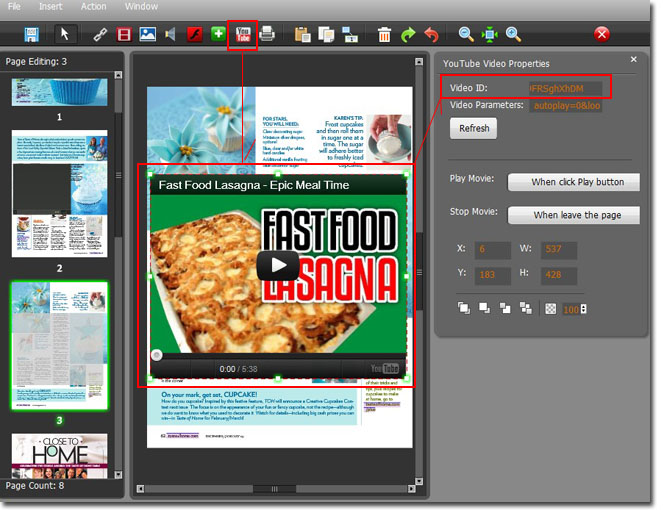
Get to our PDF to PageFlip Book software:
PageFlip PDF to Flash >>
PageFlip PDF to Flash Mac >>
PageFlip PDF to Flash Professional >>
PageFlip PDF to Flash Professional Mac >>
PageFlip Shopping Flash >>
No comments:
Post a Comment