How to convert PDF to flash page flip book?
Create a digital flash flip publication easily and quickly with PDF to Flash Page Flip!
As PDF is widely used in human’s life, we should
consider developing some PDF related tool to help our working and
studying. If we can use PDF tool smartly and expertly, I believe we can
not only improve working efficient, but also boost our profits for our
business. Here I would mention one kind of software, a flash flip book creator from PDF. As PDF is a static digital file, we can make it vivid and spread it more widely outside.
What is a flash flip book? It’s easily made by PDF with page turning effects.
What can a flash flip
book do? There are many applications, for personal use and commercial
use. You can make digital autograph album and published it online to
share with others. You can make it as a products flipping brochure and
send it to your customers via email. More applications are according to
your needs.
However, what are the steps for converting PDF to flash page flip book? Here are some tips for you!
Of course there are so many flipbook softwares. Here I would introduce PDF to flash page flip. Make sure you have install PDF to Flash Page Flip first!
Step One: Run PDF to Flash Page Flip and select your favorite templates.
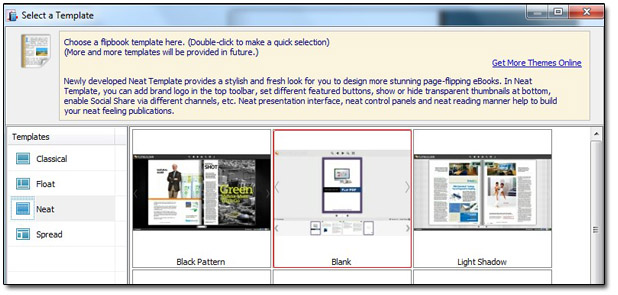
Step Two: Import PDF from your computer. That’s your flash flip book original material.
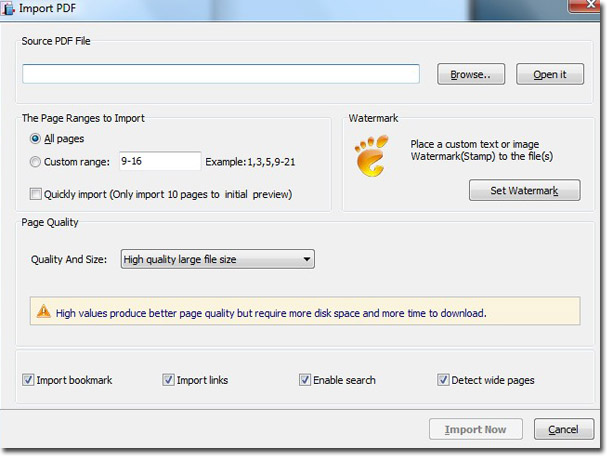
Step Three: Make some designing for your flash flip book, including background picture, tool bar color, download and logo settings and more.
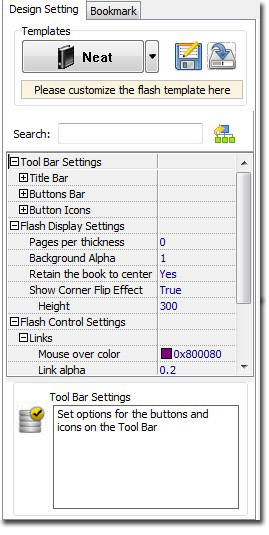
Step Four: Choose publish output format (HTML, ZIP, EXE, APP) and publish flash flip book.
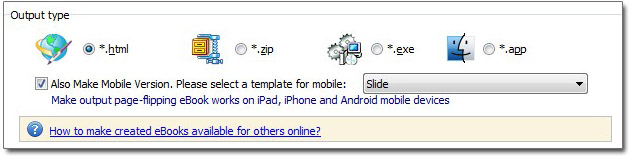
Congratulations! After finishing all the steps, you will get a vivid and stunning page turning digital book!
Have a free trail of PDF to Flash Page Flip software:
No comments:
Post a Comment