How to draw an arrow for flipping book?
In comprehensive page editor of flipping book, you can easily draw an arrow in the page. This is something like the shapes function in micro word which brings convenience for users of PageFlipPDF. With arrow shape to insert, you will quickly to modify flipping book, adding related content for original PDF file like editing a word document. Start from here to see how to make it work.
Step1: Run PageFlip PDF to Flash Professional. Click “Edit Pages” in the tool bar to launch Flip Page Editor.
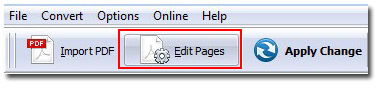
Step2: Click “Select shape to insert” and choose “Add arrow-line”.
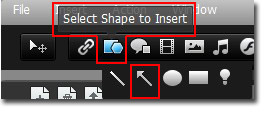
Step3: Draw the arrow line in the right place in the flipping book page.
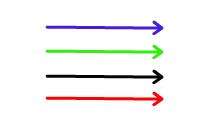
Download PageFlip PDF flipbook software to have a try now >>
No comments:
Post a Comment