Logo is brand of company which is unique and
particular. It is used to display on products or propaganda materials. A
great logo can deliver the company concept and culture to its
customers and to the public. If a company’s strategic is brand route,
logo will play more important than usual. This is the same for a flipping book
for business. It’s absolutely that a digital book with company logo
will increase impression of customers. In addition, they will remember
your logo, even your company and products which will bring potential
profit forward.
Here will introduce how to use logo in flipping shopping eBook. Make sure you have install PageFlip Shopping Flash – the PDF to flash flipping book creator for business.
Firstly, set a big company logo with link in the
tool bar of the shopping book. Tool bar is the most eye-catching place
of a flash flipping book.
Everybody will view it once they open the book. That’s the most
suitable bait for leading people to click logo link and visit your
website.
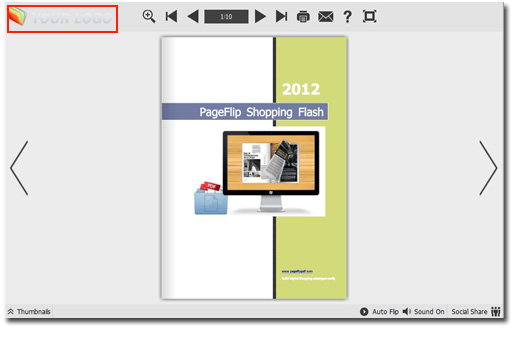
Secondly, use “Edit Shopping Cart” to display
logo in the flash flip book. You can create a logo image and import it
to the eBook page with “Add Image”. You can draw a button in the eBook
page with pop-up window. Of course the logo can be display in the
pop-up flash window. You can employ someone to make a flash logo with
stunning animation effect and insert it to the cover of the flipping book through “Add SWF”. That will be more attractive than any other ways because your logo will dance in the flipping page.

Get to our PDF to PageFlip Book software:
PageFlip PDF to Flash >>
PageFlip PDF to Flash Mac >>
PageFlip PDF to Flash Professional >>
PageFlip PDF to Flash Professional Mac >>
PageFlip Shopping Flash >>
No comments:
Post a Comment