Flash Action Options for Image in Flash Page Flip Book
There are many effects can be created in Flash Page Flip Book through PDF to Flash Page Flip Professional, such as beautiful images, stunning flash, useful buttons and links. All these multimedia elements will support you to have an interactive flash page flip book. What’s more, you can set some active options for these multimedia elements as well.
In PDF to Flash Page Flip Professional, when you insert an image to the flash flip page, you can define actions for the image. In this case, it shows wonderful effect once someone clicks it. Here will introduce these options.
First you should enter the page editing interface and add an image to the flip page.
Go to page: Once click the image, it will turn to the targeted page.
Open a link: Link to outside website.
Open Flash Window: You can insert a pop-up flash to the flash window.
Play audio: Click image to enjoy music.
Photo Slideshow: A way to show a series of images slide by slide.
Call Javascript
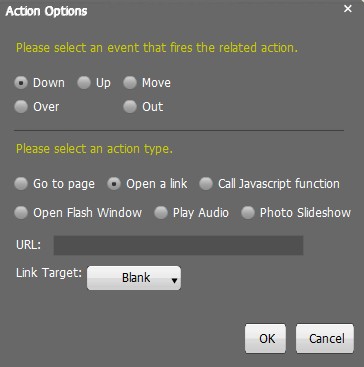
Have a free trail of PDF to Flash Page Flip software:
No comments:
Post a Comment