We have a service to help users to publish their flipping book online. For further management, we launch an entrance in our software to help users manage their upload flipping book. It make eBook management available by anyone. You can click to login in the server and delect, share, hide your online flipping book.
Step1: Launch PageFlip PDF to Flash.
Step2: Click “Manage Online Books” to login in.
Step2: Click “Manage Online Books” to login in.
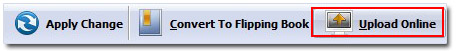
Step3: You can check the book to show or hide and even delete it. You can click share button to share the book or insert to other site.

No comments:
Post a Comment