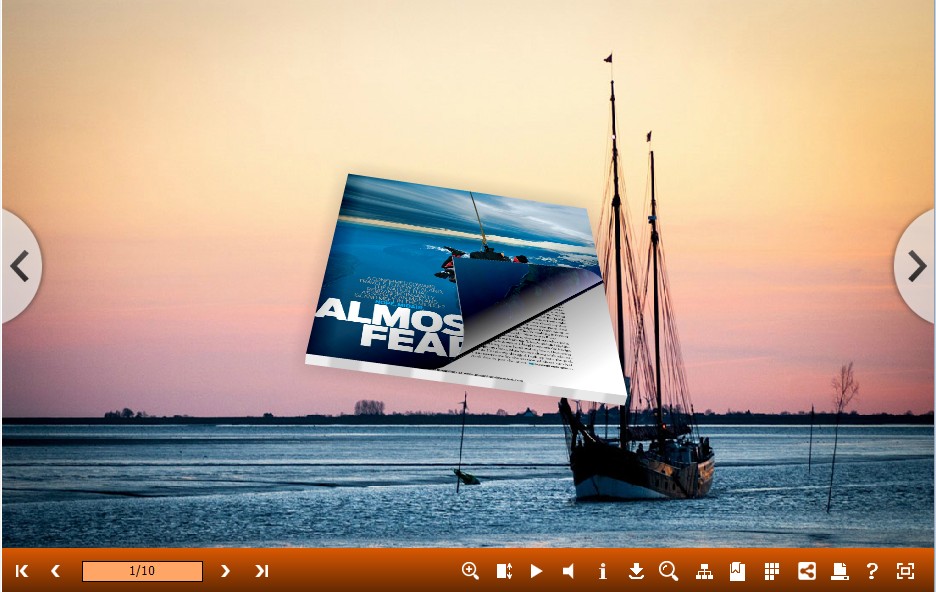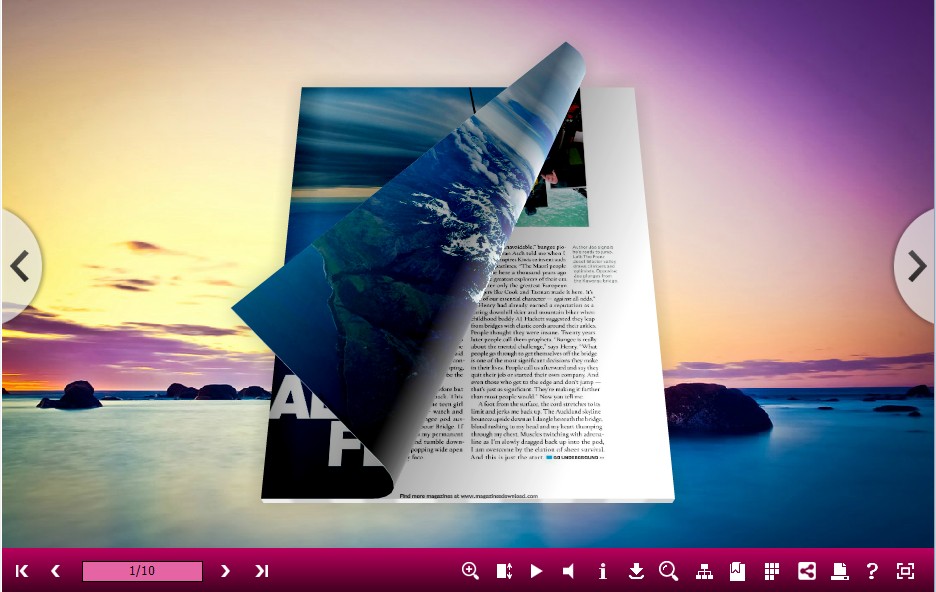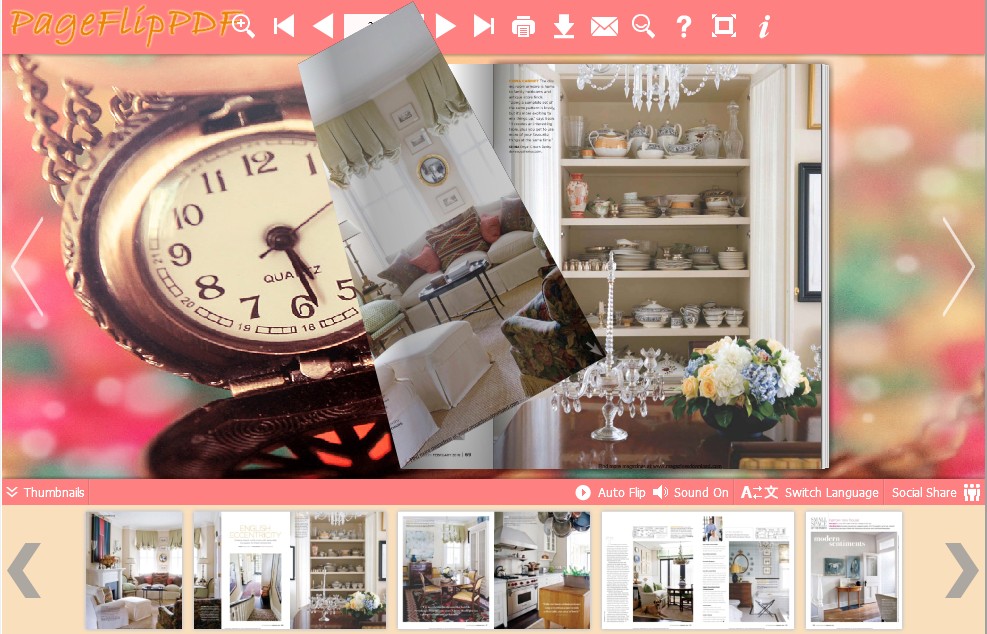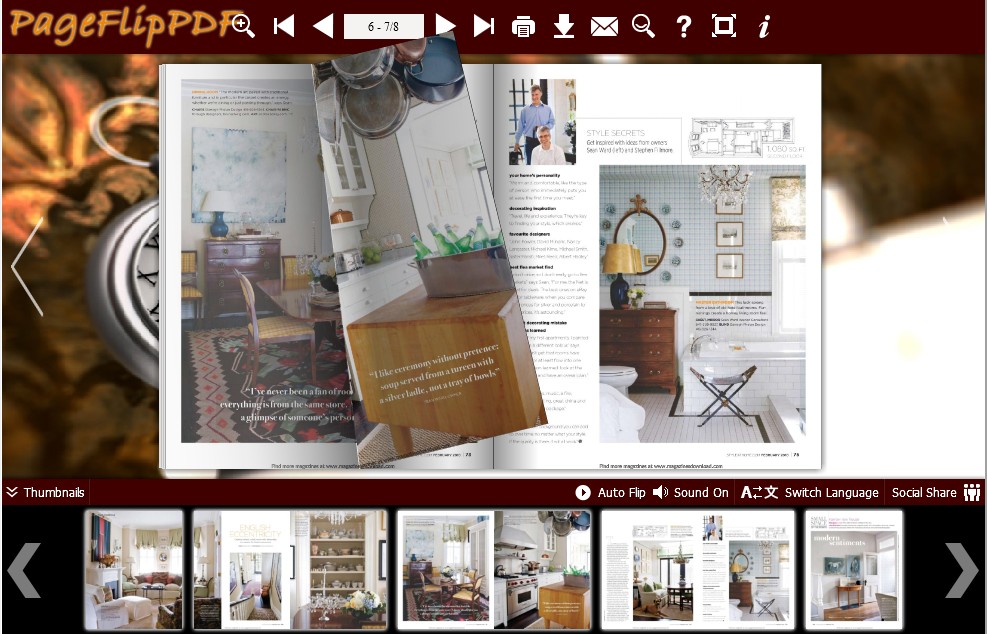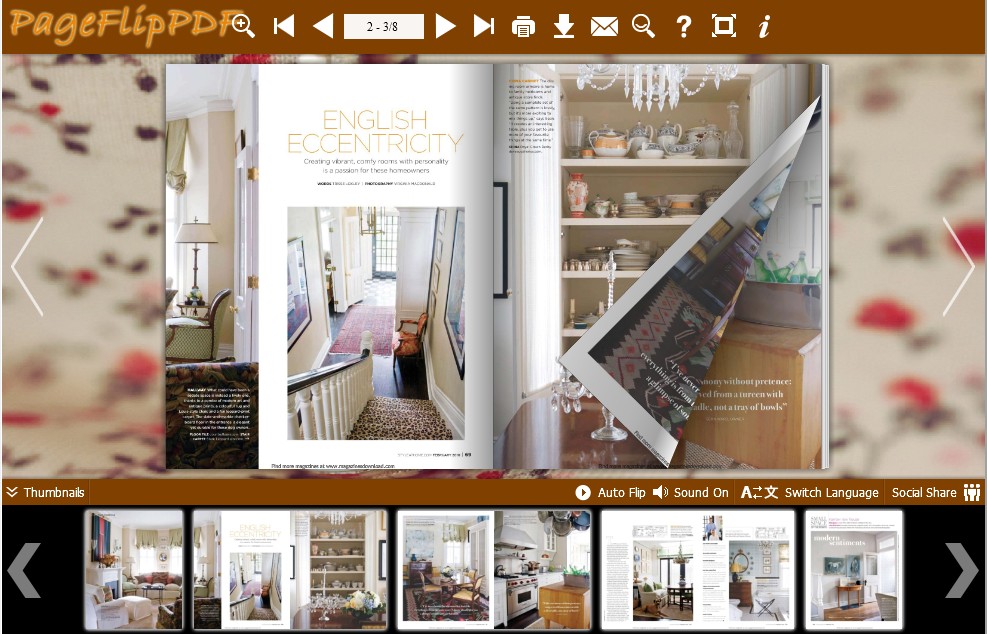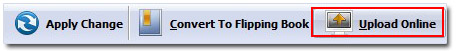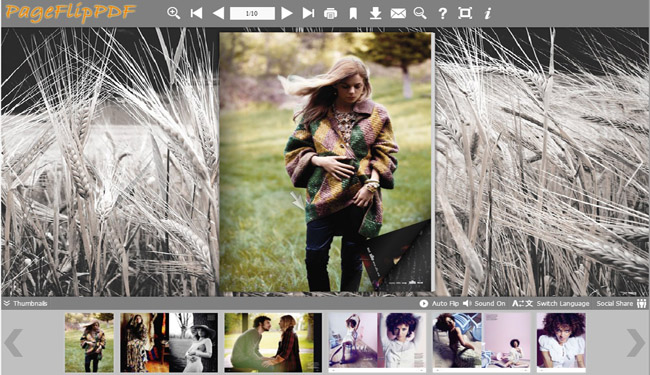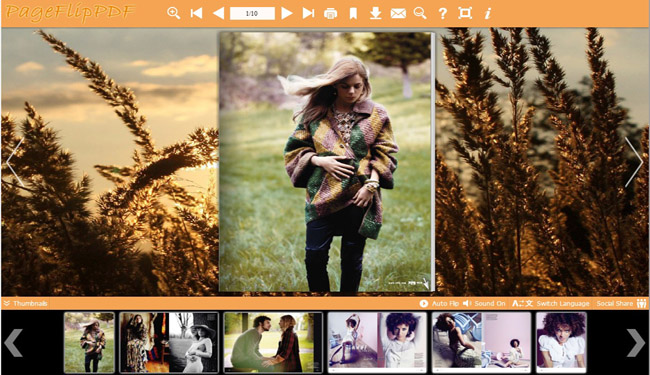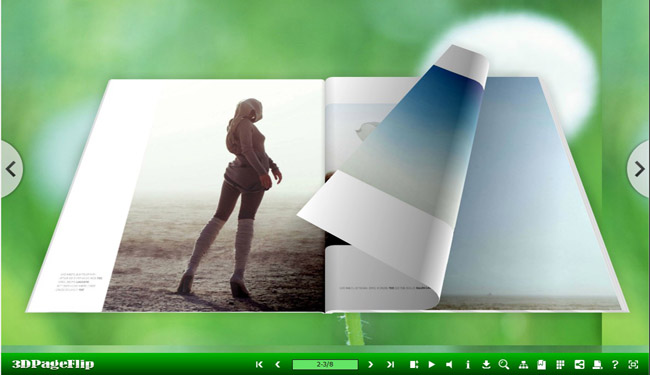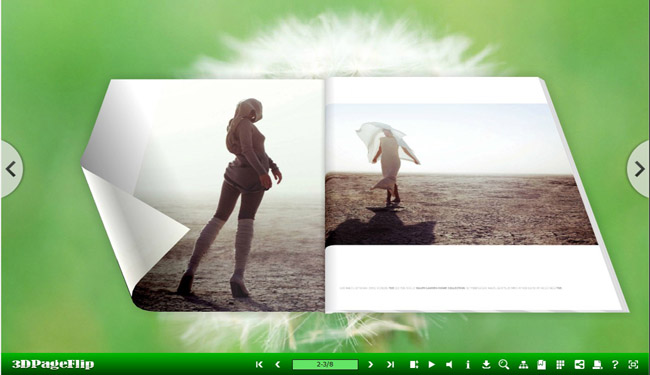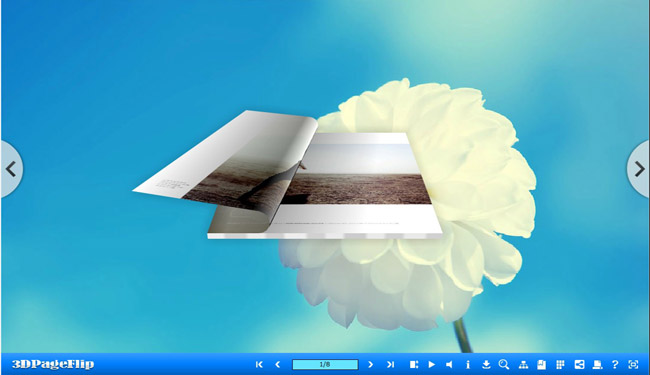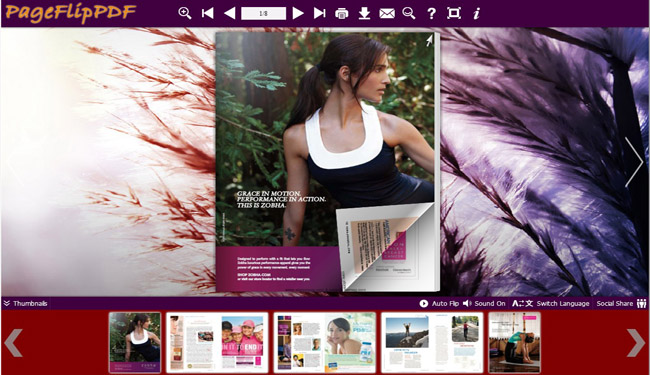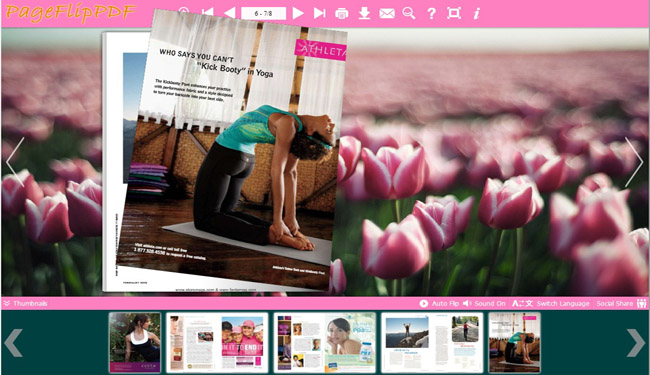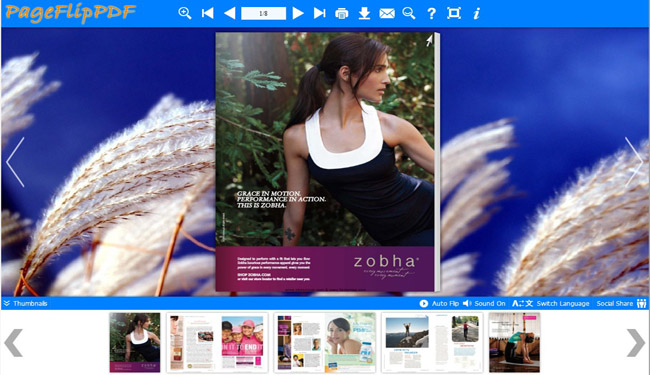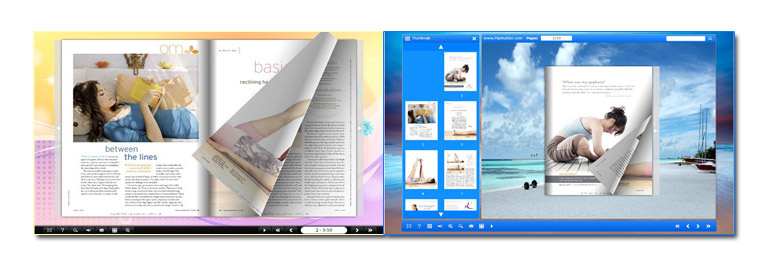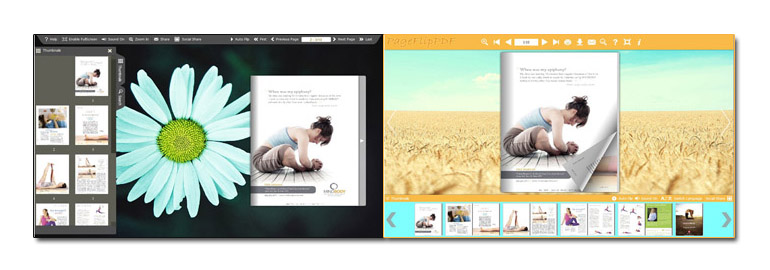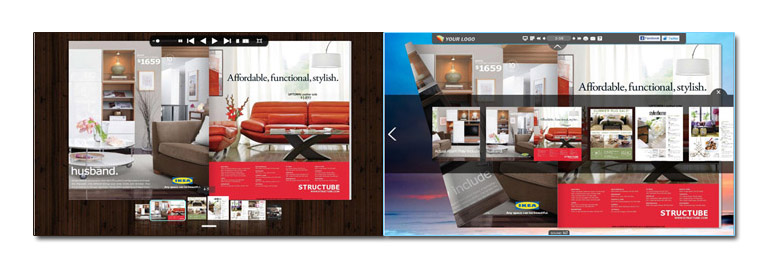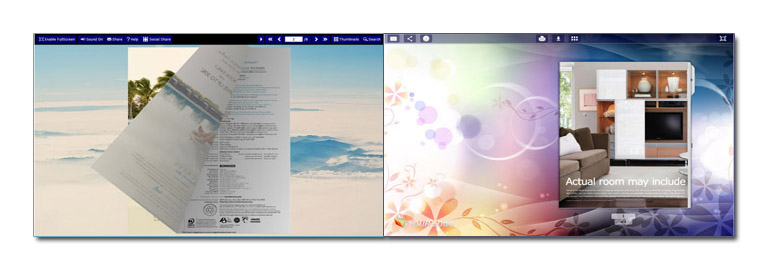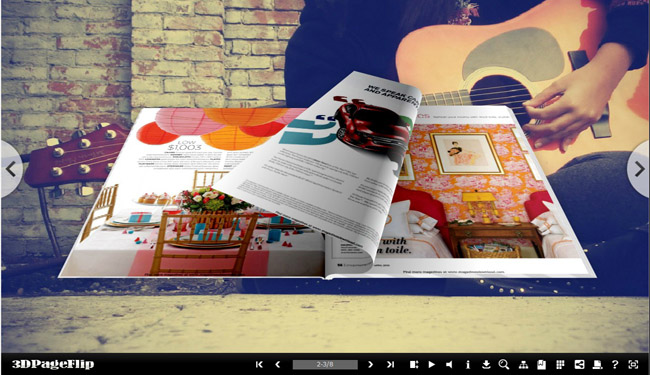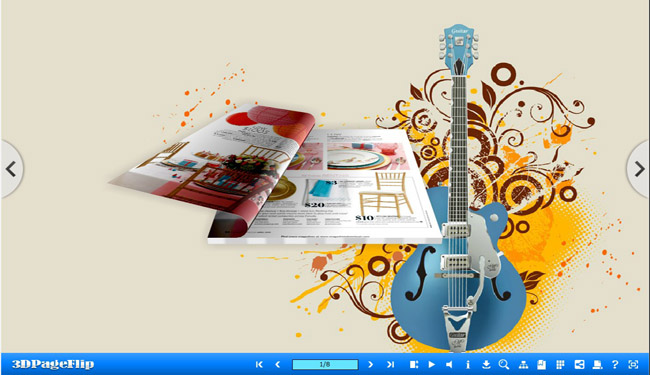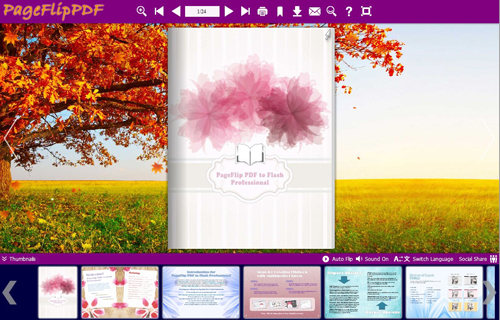Use One Flipbook Tool to Create Ten Styles of Flipping Book
- Amazing Software for Creating Realistic eBook with Page Turning Effects
Have you heard something that own one thing will own more than ten results? The updated flipbook software will create such miracle for you. To break out the traditional thinking, PageFlipPDF Software, the company of flipbook developer, makes it deliver ten styles from one tool to cater to more users designing needs. Its main products PageFlip PDF to Flash and PageFlip PDF to Flash Professional are typical examples. This is great beginning to bring personalized world to each flipbook users. Ten templates selections in the flipbook software that means you can publish an eBook with layouts and functions that according to your needs. The
flipping book will be unique, distinct and representative! The following will be the simple introduction for the ten templates in PageFlip PDF software. When someone wants to convert
PDF to flash Book, they can use the templates.
Classical Template: This is traditional look for eBook. A tool bar for all button can be displayed on the top or in the bottom.
Float Template: There is a flash floating window for the eBook. with this template, you can define outer and inner background and make it more attractive.
Neat Template: Provides you stylish and fresh look for eBook. You can display big logo on the left top of the flash window and own stretched thumbnail on the bottom.
Spread Template: It shows all the buttons on the left and top of your page flipping eBooks. When you click to show thumbnails or bookmark on the left, the
flipping book will zoom out on the right.
Flexible Template: You are allowed to zoom in and out quickly with the control bar on the top. What’s more, the slideshow thumbnails make it different from other templates.
Handy Template: For the concise look, you can easily hide tool bar with a little icon on the middle top.
Labeled Template: A template help you create your labeled eBook. You can displayed information on the right of the layout. The navigation tool on the top will guide readers turn page to read targeted content quickly.
Lively Template: It own stunning button icon that joggling while you click it. The eBook shadow in this template will give people mirror-like feeling.
Lucid Template: Simple template to help people handle the eBook. There is big logo on the left bottom of the eBook which is eye-catching.
SingleSlide Template: With this template, you will own a single slide flipping book. Just rotate mouse wheel to flip to next page.